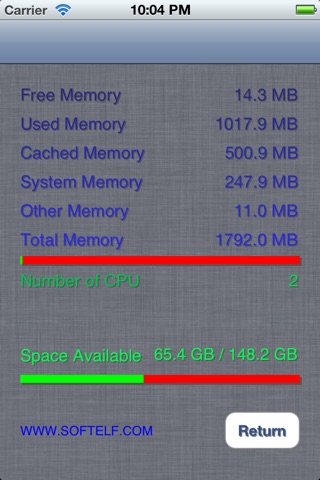BlankPage app for iPhone and iPad
Developer: SOFTELF
First release : 07 Apr 2011
App size: 9.02 Mb
* Please restart the app if youve just bought the NoAd item to remove the ad. *
BlankPage is a simple and easy-to-use drawing app for iPhone and iPad.
BlankPage almost doesnt require any learning.
Just run it and draw lines!
Just click Undo button to undo what youve done before.
Just click Clear button to erase everything.
Just click Blur or motionBlur button to blur the image.
Just click Sharpen button to sharpen the image
Just click Median button to run the median filter (noise reduction or smoothing).
Just click Gray button to make the image grayscale.
Just click Emboss button to make the image embossed.
Just click OilPaint button to run the oil painting filter.
Just click Cartoon button to run the cartoon filter.
Just click Edge button to add edges to the image.
Just click FastCartoon button to run the fast cartoon filter.
Just click Pencil button to run the pencil drawing filter.
Just click Brighten or Darken button to make the image brighter or darker.
Just click ContrastUp or ContrastDn button to give the image more or less contrast.
Just click Color button to choose a color. (please check the brightness bar in the bottom of the color picker UI)
Just use Width slider to change line width.
Just click Load button to load an image from the photo library.
Just click PLoad button to load a section of an image from the photo library.
Just click Save button to save your work to the photo library.
Just click SystemInfo button to watch system info.
This app is useful for a rough sketch and a notice to other people.